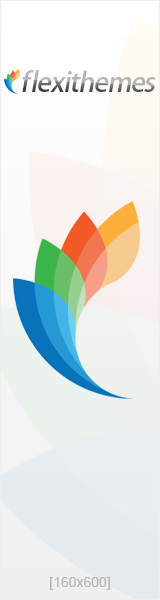Turning on the developer options menu has been the same for who knows how long. You always open settings, go to ‘About phone,’ and tap on the build number for a certain number of times (though most of us simply tap on it furiously). However, the second Android O developer preview has added another step: entering your device’s PIN, password, or pattern.
As you might have been able to guess, this extra step is for security purposes.
Android O feature spotlight: Enabling developer options requires your device’s passcode was written by the awesome team at Android Police.

 April 24th, 2019
April 24th, 2019  Marty Figgs
Marty Figgs 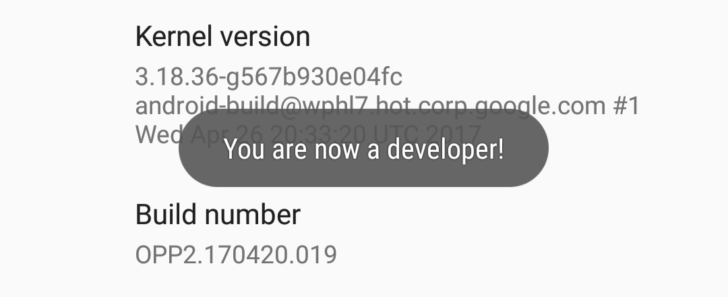


 Posted in
Posted in