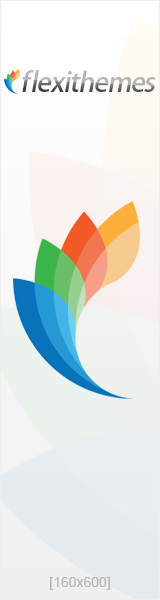Wi-Fi networks that use Captive portals (like a Sign In page) can be a real headache. You connect to it, and then try to figure out why nothing is loading, and finally Android shows the ‘Sign in to network’ popup. Starting with Android O, the Settings app makes it more obvious that you are connected to a public Wi-Fi network.
Left: Android 7.1.2 (LineageOS ROM); Right: Android 8.0
While the ‘Sign in to network’ notification hasn’t changed at all with Android O, the Wi-Fi section of the Settings now has a large button to login when viewing a Captive portal network.
Android Oreo feature spotlight: Redesigned Wi-Fi info screen now shows Sign In button for public networks was written by the awesome team at Android Police.

 March 12th, 2020
March 12th, 2020  Marty Figgs
Marty Figgs 


 Posted in
Posted in