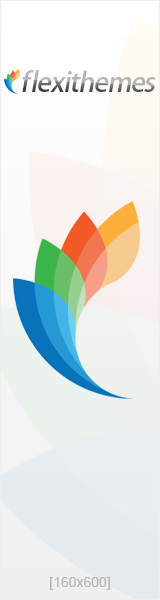One of Android Oreo’s best features is Picture-in-Picture mode for phones and tablets. When you press the home button while playing media (on an app that supports PiP), the video collapses to a floating window that you can move around the screen.
[Update: No longer works for YT] Tutorial: How to force Picture-in-Picture mode on Oreo for YouTube, Google Maps, Duo, and others was written by the awesome team at Android Police.

 June 21st, 2020
June 21st, 2020  Marty Figgs
Marty Figgs 
 Posted in
Posted in